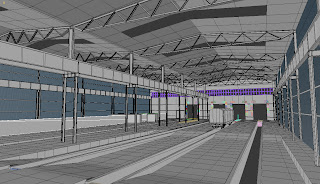Thursday, 26 April 2012
Train Car
Train car texture is nearly complete, just few tweaks. Need to desaturate it a bit add some hue/sat differences and try to break up the blue more with another color. Think some white paint decals here and there could do the job.
I've added some signs in few places, some tire tracks like this place have been used more to transport things and moved the palette out of the way so that there is a "rest area" in front of the main focal point. Erlier it was fighting more for attention with it becouse it was placed on a straight line with the focal point. Still need to work more on the foreground, midground and background with light. Nearly there ! Just need to tweak alot of stuff and re-arrange objects.
Tuesday, 24 April 2012
Light Update
Following the changes from the mornigng I did fiddle around more with the lighting. I have to say that its going into the right direction now. I am also texturing some leftover pieces at the moment. After that is done I can rerender my environment cubemap. I am still using the 3.3.9 version buld 3410. I think I might change it soon to the new version and add the Light beams from the lamps. The new version has a special shader for it. I am leaving it for last becouse I am a bit afraid that It might brake few things if I do it straight away and then work on the rest. Don't want to add alot more work hours before hand in.
some tests
I've added a quick environment cubemap an played around a bit with lighting, ToD and glossines of few materials to see where this is going to take me. So far it's been sucessfull. Gonna need to finish few specular maps and get back to this.... SHINY SHINY !
Monday, 23 April 2012
Screens
Here is the progress so far. There is a bit of texturing to do in few areas and assets but those are just finishing touches. After that I'll move on to dressing the environment properly and fixing material setups for everything. Those are just simple adjustments of glossines, hue/sat and material swaps. Lighting is still due to improve but that will have to come later in the week.
Wooden Crates & Grates
I have finally finished the wooden crates that will be mostly stored on the platforms between service tunnels and inside some trains.
Big: 292 Tris Medium: 248 Tris Small: 204 Tris
... and a CE3 shot
I have also made a quick service tunnel light grate. That will cover the lights inside the tunnels.
Sunday, 22 April 2012
Crane
Finished the specular and decals this morning and that's why I am posting it today isntead of yesterday. The crane is 4,5 Triangles and its using 3x512 textures. One for body, one for engine/parts and one for the cabin. Only Diffuse and Specular. I left out normals here for the reason that it actually doesen't need them. I chamfered few edges and left the specular to do its job.
Some quick shots. Will make some proper presentation sheets later on.
Saturday, 21 April 2012
Update
Quick update. Texturing the crane at the moment and should finish it today. Just need to create the texture for the cabin and add few decals. Today I've compleatly redone the windows and made the roof windows as well.
Will post the carane a bit later when I finish texturing it.
Thursday, 19 April 2012
Containers
Finished the container Texture and decal set. The container is using a 1x1024 texture. I used additional sub-mats to control which parts to tint. In this case the case is separated from the bits from the front so they won't get tinted with the rest. Mesh is also using a 512 decal sheet which is shared between train and container decals. I've spend a bit of time to make some fictional names for the cargo companies... :P
This took more time than I had planned for it but at least its done properly. I blame CryEngine for crashing and messing up .cgf files along with the material for container that I had to redo.
Her is how it looks in CryEngine.
This took more time than I had planned for it but at least its done properly. I blame CryEngine for crashing and messing up .cgf files along with the material for container that I had to redo.
Progress shot
Quick screengrab. Decided to change the crane color to more yellow/orange becose there was already too much blue in the scene. At the moment I am finishing all the untextured bit that I still have here and then I'll move on to adding the missing bits and blobs like roof windows, decals and signs.
Tuesday, 17 April 2012
Rail Hoists
The day started really good today. Had a interview with The Creative Assembly and it went really well. After that I wen't back staright to work. So to continue upon what I mentioned in the erlier post. I woke up in the morning yesterday and thought that it wouldn't be a train maintenance depot without anything risen up to break up few things and make it more interesting. Although it wasn't planned I found that it will be a great idea for another area of interest. I have put aside texturing the train for now and started modeling. I managed to finish the High poly and low poly of this rail hoist in day of work which I was quite happy about. Still got some texturing left on it as I only did a first quick pass and to see what color would fit so I won't have too much blue around from the trains.
There is a bit more to it than the pillars. The control panel and all the wires are still in progress to make it more believable. I still need to change the floor beneath it by altering the floor mesh so that I will still have a small portion of a service tunnel underneath the train.
Here is the High Poly
... and the low with quick color overlay on the diffuse
did some quick tests to see how would it fit color wise
There is a bit more to it than the pillars. The control panel and all the wires are still in progress to make it more believable. I still need to change the floor beneath it by altering the floor mesh so that I will still have a small portion of a service tunnel underneath the train.
Train Car texturing wip
Ok so I was meant to post it yesterday but got too much into the idea I woke up with and was really busy modeling it really fast. Will post it in the next post.
So here's the work in progress on texturing the train car both exterior and interior. 70 % of the job is done just need to add more smaller detail, dirt rust and create the specular map. I had to repaint the normals in few places and add some new stuff to the map in photoshop. There will be also a decal pass at the end of texturing. The texture sheet for that is already done just need to finish this stage and then I can just create additional geometry and map the existing decals.
Here are some screenshots.
So here's the work in progress on texturing the train car both exterior and interior. 70 % of the job is done just need to add more smaller detail, dirt rust and create the specular map. I had to repaint the normals in few places and add some new stuff to the map in photoshop. There will be also a decal pass at the end of texturing. The texture sheet for that is already done just need to finish this stage and then I can just create additional geometry and map the existing decals.
Here are some screenshots.
Saturday, 14 April 2012
just some tests...
So CryEngine3 Update 3.4 is out so I had to go and check it out. It has added a few functions that I will need so in a couple of days when I have some more stuff ready I will propably switch to it. Mainly it has alot of fixes to some issues that I had. They've added Cascade Bias control which will help alot with lightbleeding in some areas. Most important is that they've added DX11 rendering and some new shaders for Light beams and such which will help me achieve few things inside the engine.
Enyway here's some screengrabs. Although my lighting drasticly changed in the new version I will have to propably set it up again.
Wen't back to the older version (DX9) and started testing few things. Ultimetly I wanted to achieve this sort of Industrial warehouse dark and moody lighting. Sort of like in the last shots of "Indiana Jones and the Raiders of the Lost Ark" where the ark was stored in the top secret US warehouse. This was just a quicky and it needs alot more work. Will leave that aside for now and continue with the rest of the plan.
Enyway here's some screengrabs. Although my lighting drasticly changed in the new version I will have to propably set it up again.
Current version that I'm using
3.4 version on DX 11 (lighting is fucked up I know)
Wen't back to the older version (DX9) and started testing few things. Ultimetly I wanted to achieve this sort of Industrial warehouse dark and moody lighting. Sort of like in the last shots of "Indiana Jones and the Raiders of the Lost Ark" where the ark was stored in the top secret US warehouse. This was just a quicky and it needs alot more work. Will leave that aside for now and continue with the rest of the plan.
Thursday, 12 April 2012
Locker Prefabs
I've redon what I lost yesterday after CryEngine crashed. Basicly imported the locker in seperate parts and created different prefabs. I have also dublicated the material 3 times and changed the diffuse color a bit for some more variation.
I have also added door entities to some of the lockers so that they can be opened by the player.
I have also added door entities to some of the lockers so that they can be opened by the player.
Wednesday, 11 April 2012
Locker
Finished modeling and texturing the locker also today. I've made it so that it could be easily instanced and changed by moving the doors slightly, or makem them openable. Inside there can be different items hidden. I have already made few tests with "Prefabs" but unfortunetly CryEngine crashed and I did not save that before it. Will start all over again from the morning with that and post some screenshots of them.
... and here is an updated a bit shot.
Ladder & Shelves
Made 2 new assets today. Ladder and a rusty metal shelf which was basicly made out of recycled elements and stitched together with new silver hindges.
Here are some screengrabs:
Here are some screengrabs:
.... and a CryEngine3 shot
Tuesday, 10 April 2012
Strip Light
... as mentioned in erlier post. Strip light is finished. Again leaving the glow problem to fix later,
Hanging Lights
I've had to redo (rebake and re-uv) the lights that I have made erlier. That includes hanging lights, strip light and tunnel lights which I had on 1 texture sheet. I've fixed the mistake by seperating them into smaller textures so each of them are using a 512. So now I got 2x512's for all of them instead of 1x1024. This will be also usefull when it will come down to color of the glow submaterial on them. Though after reimporting the meshes I realized that there is a problem with glow. For some reason the mesh in CE3 doesen't recognize the glass as ID 2. Double checked everything and it should be working. Will have to come back to that fix a bit later. Here are some screens from the lights. Textures for the hanging one are done. Working now with the strip light & tunnel light.
Marmoset
CE3 shot
Monday, 9 April 2012
Props part1
Texturing some props at the moment. Just a quick update on how stuff looks. Got just the bucket to finish on this texture sheet. I've put the barrel on a neutral gray so that I can duplicate the material in the material editor and hue shift it to get some different color variations. Just need to make a "barrel_b" mesh with a different set of decals and a slight shilouette change on the top and bottom bits like it has been pushed by pressure from the inside for an even better variation.
Saturday, 7 April 2012
Container
A quick High poly and a bake for today's work. I have left out some small rivet details etc, as it would require less time to produce them inside photoshop with nDo2
This one has 3 submaterials
1- Main color map - will use a simple neutral gray/white with some detail as the base so I can hue shift it to get some variations on the colors
2- Decals - Will share the texture space with the decals for Trains/Crane and other elements.
3- proxy - standard submat for the collision.
Will get on with texturing that asap.
High Poly Render
Screen from CryEngine3 with imported mesh+AO+Normals
This one has 3 submaterials
1- Main color map - will use a simple neutral gray/white with some detail as the base so I can hue shift it to get some variations on the colors
2- Decals - Will share the texture space with the decals for Trains/Crane and other elements.
3- proxy - standard submat for the collision.
Will get on with texturing that asap.
Floor fix
I've fixed the width of the train tracks to match the size of the train car. This required me to adjust the service tunnel meshes as well as the floor mesh. Had to do it this way otherwise if I would have changed the train size or the train wheel size in width it would loose its proportions and look bad. The train tracks were a bit too wide anyway so now after the fix they are proper size. I've also added some stone slabs in few places to fill the gaps.
Tuesday, 3 April 2012
Doors & Vents
Finished texturing the big doors with its massive ventilation + turbine combo. The door itself needs a bit of dirt still. Especially on the corrugated metal. That will be added once I reach the "decal" stage.
Long time, no post
Main reason I wasn't posting for a long time is that I wanted to finish as much as possible for the pre-easter presentation. Now I'll be posting pretty much each day with the progress to make up for all those missing posts.
Still got a lot to do so I will propably keep most of the posts really brief.
Current status of Transit.
Currently working on texturing all the missing bits. After that will be adding further assets to populate the area more. Lighting is at the moment temporary.
Still got a lot to do so I will propably keep most of the posts really brief.
Current status of Transit.
Currently working on texturing all the missing bits. After that will be adding further assets to populate the area more. Lighting is at the moment temporary.
Tuesday, 14 February 2012
Structures
After reconstructing everything with geometry I decided to cut down the environment a bit from 3 segments into 2. It's less overhwelming in terms of ammount of work and more managable to fill with detail. I made everything modular in my max file so that expanding it when everything is textured and unwrapped will be a matter of just copying the geometry and updating the .cgf (mesh) files.
Here is a bit of progress so far. At the moment modeling all the metal supporting structures with all the pipes and detail that will go on the "outer shell" of the environment. Still got to decide if to import it as one big mesh with 15 submaterials to it and dress it all with meshes or to just export the individual modular bits and build it inside the engine. Might even find a compromise between those two. But that will be decided once I'm done with modeling it. I plan to finish and texture the base architecture by the end of this month so that the next month will be down to filling it up with assets.
Here is a bit of progress so far. At the moment modeling all the metal supporting structures with all the pipes and detail that will go on the "outer shell" of the environment. Still got to decide if to import it as one big mesh with 15 submaterials to it and dress it all with meshes or to just export the individual modular bits and build it inside the engine. Might even find a compromise between those two. But that will be decided once I'm done with modeling it. I plan to finish and texture the base architecture by the end of this month so that the next month will be down to filling it up with assets.
Friday, 3 February 2012
Train wheels
Been modelling train tracks that will go on each of the train cars. They will also be used as a stand alone element on one of the tracks left for maintenance or repairs. I wanted to preserve some detail on it so I modeled a High poly and baked it down to the low. At the moment its quite high. 5k polys for it. A train car will have 2 of them so that will be 10k gone straight away. Will propably have to tweak them down a bit later on when I will need. Some of the train cars will be covering nearly half of it so there will be some parts that can be deleted since they won't be visible. At the moment I'll leave that as it is and continue with work.
Already imported it to CE3 and I noticed that I have some shadow issues going on from the top. The whole bit is welded so the shadow shouldn't be doing that there. Tried alot of different solutions but none worked. It's either something with the mesh or something to do with the shadow settings in the engine.
Will have to sort that out soon. Now I need to move on to next things.
High Poly
Baked Low Poly (Normals + AO)
Already imported it to CE3 and I noticed that I have some shadow issues going on from the top. The whole bit is welded so the shadow shouldn't be doing that there. Tried alot of different solutions but none worked. It's either something with the mesh or something to do with the shadow settings in the engine.
Will have to sort that out soon. Now I need to move on to next things.
Subscribe to:
Comments (Atom)